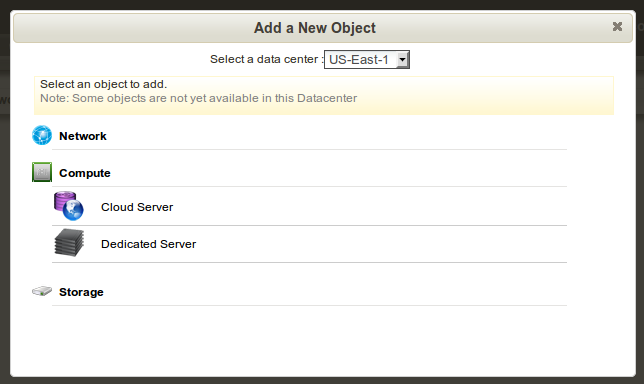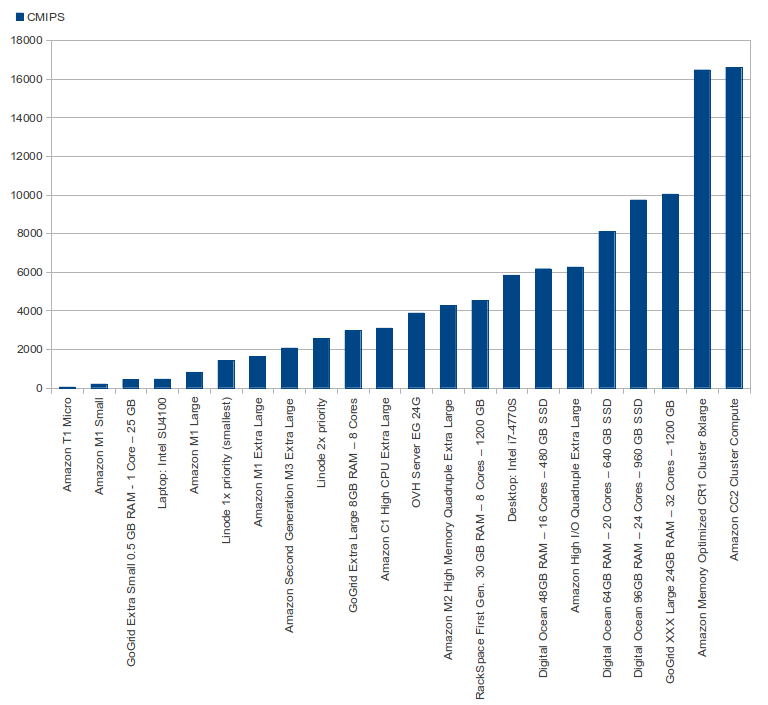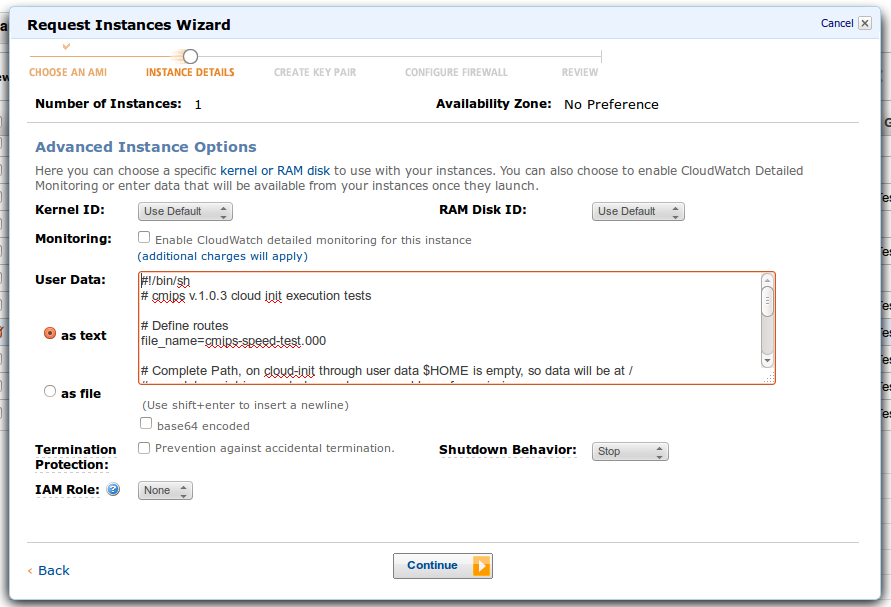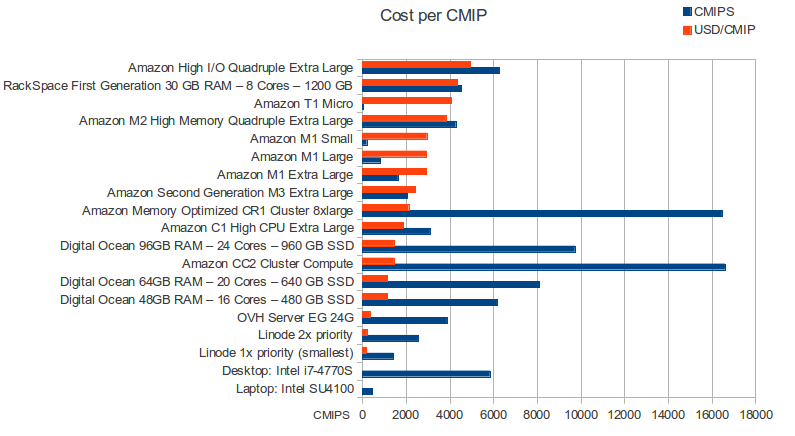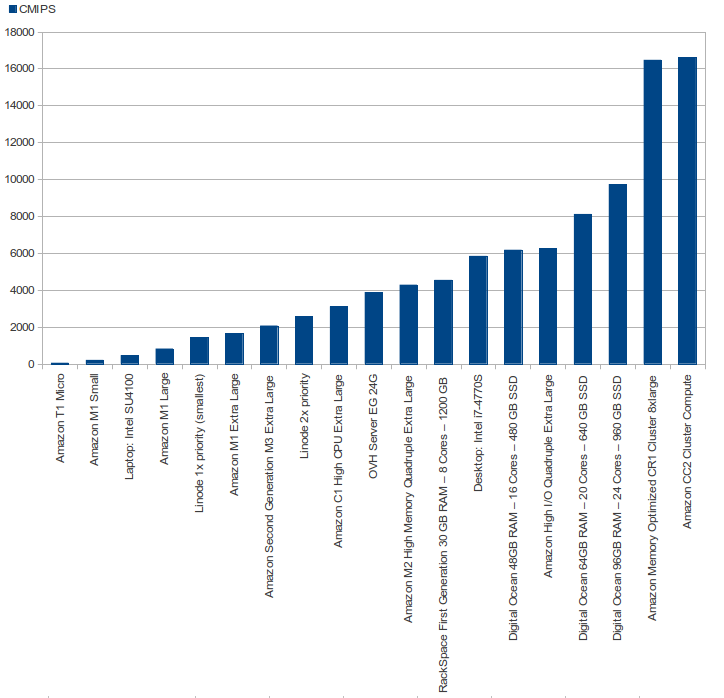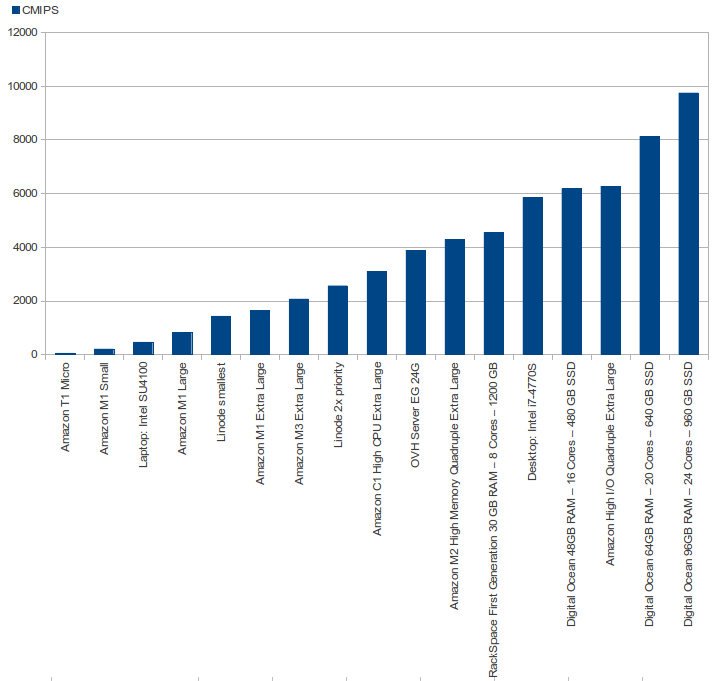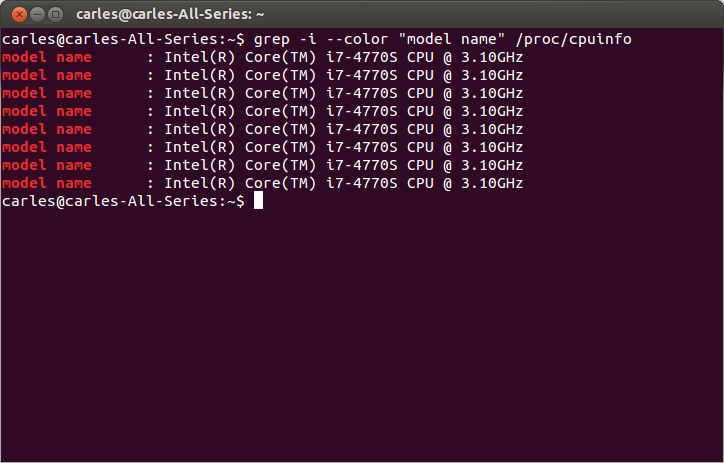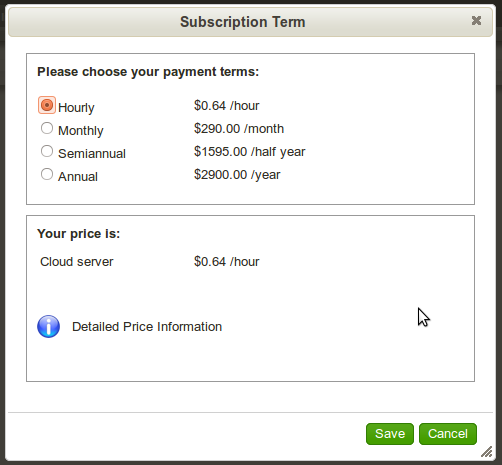 I introduce the tests for GoGrid Cloud Instances.
I introduce the tests for GoGrid Cloud Instances.
I tested three instances:
- The smallest 1 core – 0.5 GB Ram
- The medium-sized Extra Large – 8 GB Ram
- The biggest XXX Large – 24 GB Ram
The biggest XXX Large comes with 1.2 TB (1,200 GB) of disk storage.
The tests have been done with Ubuntu Server 12.04 64 bit because latest Ubuntu Server 13.04 64 bit was not listed in the available OS list.
Must be remarked that GoGrid makes easy to select a reserved provisioning for long term, in the moment of creation of the instance, Extra Large (8GB) for example, the user is asked if he wants to go with a Subscription Term:
- hourly at USD $0.64/hour
- monthly at $290/month, instead of $460.80 (720 hours * $0.64/h)
- Semiannual/half-yearly at $1,596/6 months, instead of $2,764.80 ($460.80 * 6) (Also $290 * 6 = $1,740)
- yearly at $2,900/year, instead of $5,529.60 ($490.80 * 12)
Must be highlighted that they allow to hire a Cloud Server or a Physical Dedicated Server, from the same wizard.
Is always nice to be able to create hybrid infrastructures, specially if you want really powerful Database Servers connected to your Webserver Instances, in the same network.
Is also remarkable that the smaller instance, with 1 Core and only 0.5 GB of Ram comes with 25 GB of disk storage. That’s good.
That smaller instance, Extra Small is called, performs just a bit less than my low-performance-high-battery Intel SU4100 Laptop, and double than Amazon’s M1 Small and 9 times more than Amazon’s t1.micro.
The Dedicated Servers start from US $300 per month. Would not be nice to be able to rent a Physical, Dedicated Server per hours as well? Or at least by days?.
I think people would try more often, as paying $10 per one day Server, for testing, is not so aggressively risky as having to try for a minimum of a month and investing $300 may be just to discover that this Server is not powerful enough, or that the Internet bandwidth does not fit your requirements.
Other thing curious is that they charge per Server, even if it is stopped. So to stop paying you have to delete the Server. If you stop it, you continue paying for the provisioned resources (disk and Ip address).
And I was surprised that in their Terms and Conditions they do not allow to use the servers as IRC Servers.
The registration process needs to perform a phone call, and supports many languages, and I tried Catalan, my language, and worked flawlessly.
Detailed results:
| Type of Service | Provider | Name of the product | Codename | Zone | Processor | Ghz Processor | Cores (from htop) | RAM (GB) | Os tested | CMIPS | Execution time (seconds) | USD /hour | USD /month |
|---|---|---|---|---|---|---|---|---|---|---|---|---|---|
| Cloud | Amazon | T1 Micro | t1.micro | US East | Intel Xeon E5-2650 | 2 | 1 | 0.613 | Ubuntu Server 13.04 64 bits | 49 | 20,036.7 | $0.02 | $14.40 |
| Cloud | Amazon | M1 Small | m1.small | US East | Intel Xeon E5-2650 | 2 | 1 | 1.6 | Ubuntu Server 13.04 64 bits | 203 | 4,909.89 | $0.06 | $43.20 |
| Cloud | GoGrid | Extra Small (512 MB) | Extra Small | US-East-1 | Intel Xeon E5520 | 2.27 | 1 | 0.5 | Ubuntu Server 12.04 64 bits | 441 | 2,265.14 | $0.04 | $18.13 |
| Physical (laptop) | Intel SU4100 | 1.4 | 2 | 4 | Ubuntu Desktop 12.04 64 bits | 460 | 2,170.32 | ||||||
| Cloud | Amazon | M1 Large | m1.large | US East | Intel Xeon E5-2650 | 2 | 2 | 7.5 | Ubuntu 13.04 64 bits | 817 | 1,223.67 | $0.24 | $172.80 |
| Cloud | Linode | 1x priority (smallest) | 1x priority | London | Intel Xeon E5-2670 | 2.6 | 8 | 1 | Ubuntu Server 12.04 64 bits | 1,427 | 700.348 | n/a | $20 |
| Cloud | Amazon | M1 Extra Large | m1.xlarge | US East | Intel Xeon E5-2650 | 2 | 4 | 15 | Ubuntu 13.04 64 bits | 1,635 | 606.6 | $0.48 | $345.60 |
| Cloud | Amazon | M3 Extra Large | m3.xlarge | US East | Intel Xeon E5-2670 | 2.6 | 4 | 15 | Ubuntu 13.04 64 bits | 2,065 | 484.1 | $0.50 | $360 |
| Cloud | Linode | 2x priority | 2x priority | Dallas, Texas, US | Intel Xeon E5-2670 | 2.6 | 2 | Ubuntu Server 12.04 64 bits | 2,556 | 391.19 | n/a | $40 | |
| Cloud | GoGrid | Extra Large (8GB) | Extra Large | US-East-1 | Intel Xeon E5520 | 2.27 | 8 | 8 | Ubuntu Server 12.04 64 bits | 2,965 | 327.226 | $0.64 | $290 |
| Cloud | Amazon | C1 High CPU Extra Large | c1.xlarge | US East | Intel Xeon E5506 | 2.13 | 8 | 7 | Ubuntu Server 13.04 64 bits | 3,101 | 322.39 | $0.58 | $417.60 |
| Dedicated | OVH | Server EG 24G | EG 24G | France | Intel Xeon W3530 | 2.8 | 8 | 24 | Ubuntu Server 13.04 64 bits | 3,881 | 257.01 | n/a | $99 |
| Cloud | Amazon | M2 High Memory Quadruple Extra Large | m2.4xlarge | US East | Intel Xeon E5-2665 | 2.4 | 8 | 68.4 | Ubuntu Server 13.04 64 bits | 4,281 | 233.545 | $1.64 | $1,180.80 |
| Cloud | Rackspace | RackSpace First Generation 30 GB RAM – 8 Cores – 1200 GB | US | Quad-Core AMD Opteron(tm) Processor 2374 HE | 2.2 | 8 | 30 | Ubuntu Server 12.04 64 bits | 4,539 | 220.89 | $1.98 | $1,425.60 | |
| Physical (desktop workstation) | Intel Core i7-4770S | 3.1 (to 3.9 with turbo) | 8 | 32 | Ubuntu Desktop 13.04 64 bits | 5,842 | 171.56 | ||||||
| Cloud | Digital Ocean | Digital Ocean 48GB RAM – 16 Cores – 480 GB SSD | Amsterdam 1 | QEMU Virtual CPU version 1.0 | 16 | 48 | Ubuntu Server 13.04 64 bits | 6,172 | 161.996 | $0.705 | $480 | ||
| Cloud | Amazon | High I/O Quadruple Extra Large | hi1.4xlarge | US East | Intel Xeon E5620 | 2.4 | 16 | 60.5 | Ubuntu Server 13.04 64 bits | 6,263 | 159.65 | $3.1 | $2,232 |
| Cloud | Digital Ocean | Digital Ocean 64GB RAM – 20 Cores – 640 GB SSD | Amsterdam 1 | QEMU Virtual CPU version 1.0 | 20 | 64 | Ubuntu Server 13.04 64 bits | 8,116 | 123.2 | $0.941 | $640 | ||
| Cloud | Digital Ocean | Digital Ocean 96GB RAM – 24 Cores – 960 GB SSD | New York 2 | QEMU Virtual CPU version 1.0 | 24 | 96 | Ubuntu Server 13.04 64 bits | 9,733 | 102.743 | $1.411 | $960 | ||
| Cloud | GoGrid | XXX Large (24GB) | XXX Large | US-East-1 | Intel Xeon X5650 | 2.67 | 32 | 24 | Ubuntu Server 12.04 64 bits | 10,037 | 99.6226 | $1.92 | $870 |
| Cloud | Amazon | Memory Optimized CR1 Cluster 8xlarge | cr1.8xlarge | US East | Intel Xeon E5-2670 | 2.6 | 32 | 244 | Ubuntu Server 13.04 64 bits for HVM instances (Cluster) | 16,468 | 60.721 | $3.5 | $2,520 |
| Cloud | Amazon | Compute Optimized CC2 Cluster 8xlarge | cc2.8xlarge | US East | Intel Xeon E5-2670 | 2.6 | 32 | 60.5 | Ubuntu Server 13.04 64 bits for HVM instances (Cluster) | 16,608 | 60.21 | $2.4 | $1,728 |