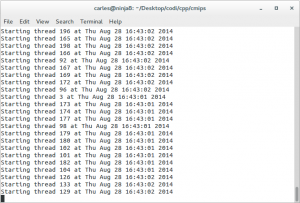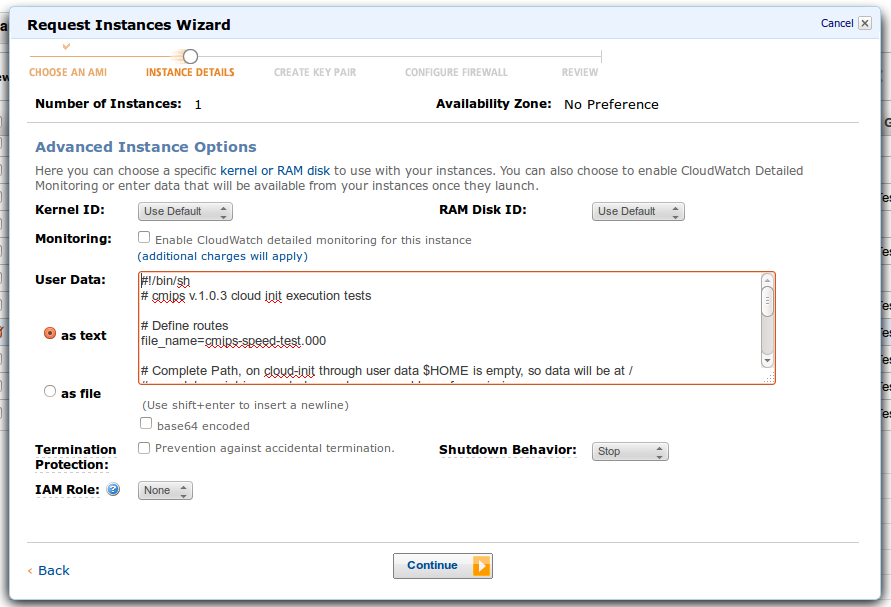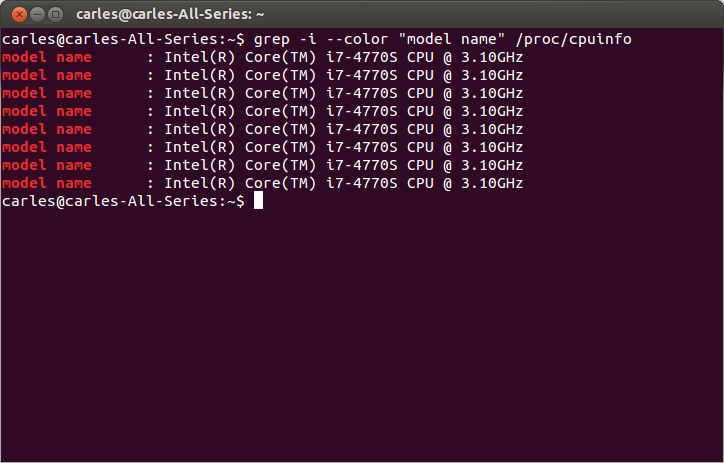We are proud to release a new version of CMIPS.
This new release improves:
- Number of threads updated to 200
As most powerful Commodity Servers are approaching to 100 cores we doubled the number of concurrent threads for the tests. Any Server bellow 200 cores can be tested.
The CMIPS score scale compatibility is maintained, so values are consistent with older CMIPS versions, but times for the tests are doubled.
- Info on max threads on the system is printed and written to cmips.log (/proc/sys/kernel/threads-max)
- Info on CPU is printed and written to cmips.log (/proc/cpuinfo)
- The output in the screen is also nicer
- An explicit use of variable has been made just to avoid compiler optimizations in some C++ compilers (when the variables are not used)
- Thread variables are isolated to the Thread scope
- Improved code fore readability
- Threads use local variables l_ prefix from MT Notation to clarify
- Source code project updated to NetBeans 8.
The new information provided at the start of the cmips binary (also written to the log) includes the number of max-threads configured in the system and the CPU info found on /proc/cpuinfo.
Example:
CMIPS V1.0.5 by Carles Mateo - www.carlesmateo.com Max threads in the system: 505827 (from /proc/sys/kernel/threads-max) /proc/cpuinfo processor : 0 vendor_id : GenuineIntel cpu family : 6 model : 60 model name : Intel(R) Core(TM) i7-4770S CPU @ 3.10GHz stepping : 3 microcode : 0x9 cpu MHz : 800.000 cache size : 8192 KB physical id : 0 siblings : 8 core id : 0 cpu cores : 4 apicid : 0 initial apicid : 0 fpu : yes fpu_exception : yes cpuid level : 13 wp : yes flags : fpu vme de pse tsc msr pae mce cx8 apic sep mtrr pge mca cmov pat pse36 clflush dts acpi mmx fxsr sse sse2 ss ht tm pbe syscall nx pdpe1gb rdtscp lm constant_tsc arch_perfmon pebs bts rep_good nopl xtopology nonstop_tsc aperfmperf eagerfpu pni pclmulqdq dtes64 monitor ds_cpl vmx smx est tm2 ssse3 fma cx16 xtpr pdcm pcid sse4_1 sse4_2 x2apic movbe popcnt tsc_deadline_timer aes xsave avx f16c rdrand lahf_lm abm ida arat epb xsaveopt pln pts dtherm tpr_shadow vnmi flexpriority ept vpid fsgsbase tsc_adjust bmi1 hle avx2 smep bmi2 erms invpcid rtm bogomips : 6385.11 clflush size : 64 cache_alignment : 64 address sizes : 39 bits physical, 48 bits virtual power management:
Source code can be downloaded from:
https://github.com/cmips/cmips
It is ready to be used with NetBeans 8.
And binaries only: